Content Management System (CMS)
Sorry this project has been taken down from hosting, so you can't view live webapp, but still you can view/get the source code from github.
Stack : PHP and MySQL
About Blog CMS (Blog Content Management System) Project :
A content management system, often abbreviated as CMS, is software that helps users create, manage, and modify content on a website without the need for specialized technical knowledge.
In simpler language, a content management system is a tool that helps you build a website without needing to write all the code from scratch (or even know how to code at all).
Instead of building your own system for creating web pages, storing images, and other functions, the content management system handles all that basic infrastructure stuff for you so that you can focus on more forward-facing parts of your website.
Main and Security Features:
- Users (Admin/Moderator) passwords are hased so no one can access their account even if the database gets hacked.
- Better Session Handling.
- Error Page Management (If visitor directly enters page url / manipulates url / some code errors are managed and redirected to seperatly designed error page.)
- Visitors can't access floders (eg. css floder / javascript floder / images floder) which are part of blog. When they try to access folders they will be redirected to error page.
Admin Features:
- Admin can add users as admins / moderators (same as wordpress feature).
- Admin / Moderators can publish article and later can also update article.
- Article Images can also be updated.
- Articles count will be updated on article publishing / updating / deleting.
- Dashboard has realtime posts / users / categorys count and also latest article updates.
- Fully functional Search Option.
- Pagination in all pages.
User Features:
- Users can filter and search the blog for the articles they want to read.
- Same as a Content Management System wordpress.
Home Page
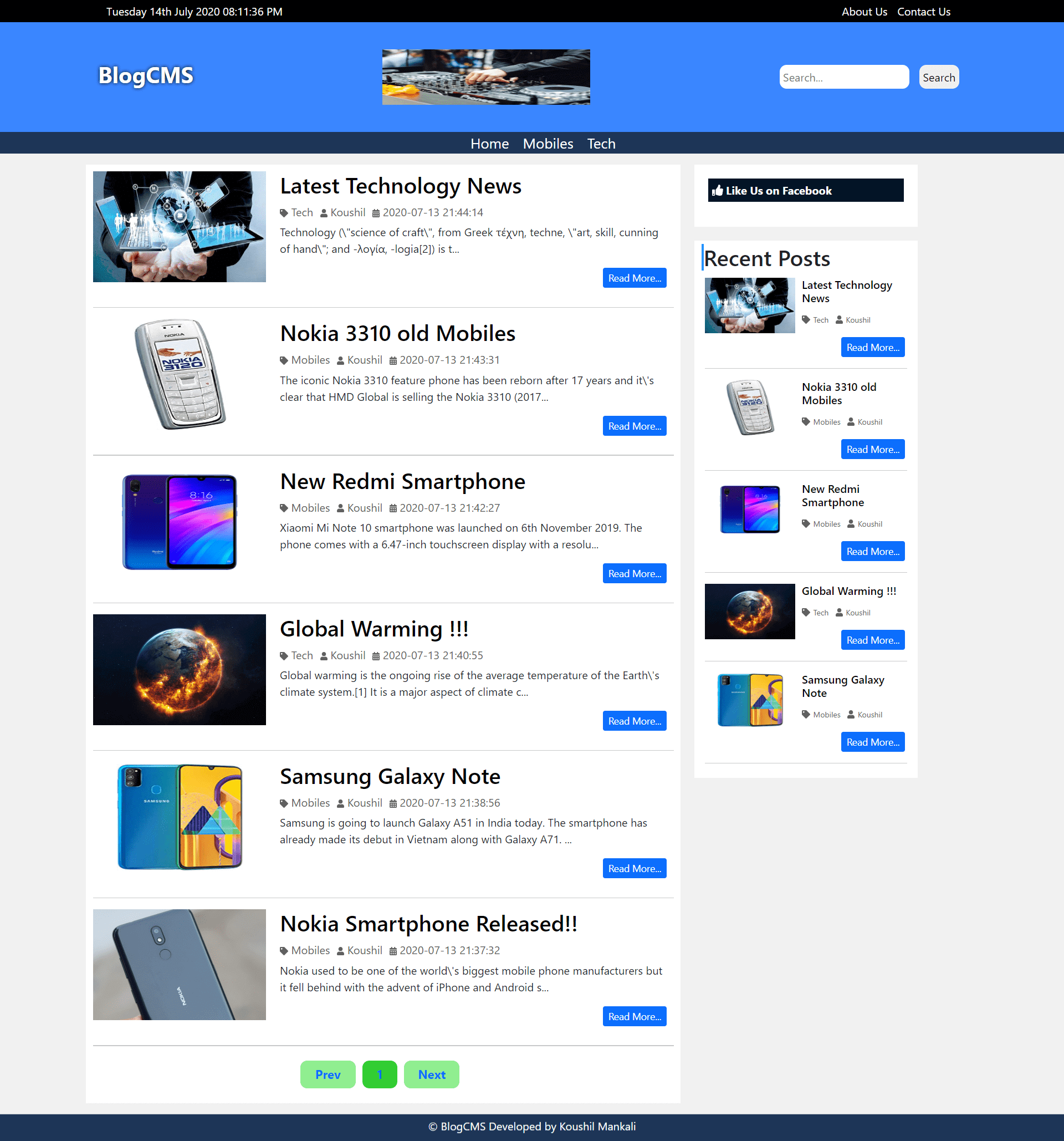
Article Page
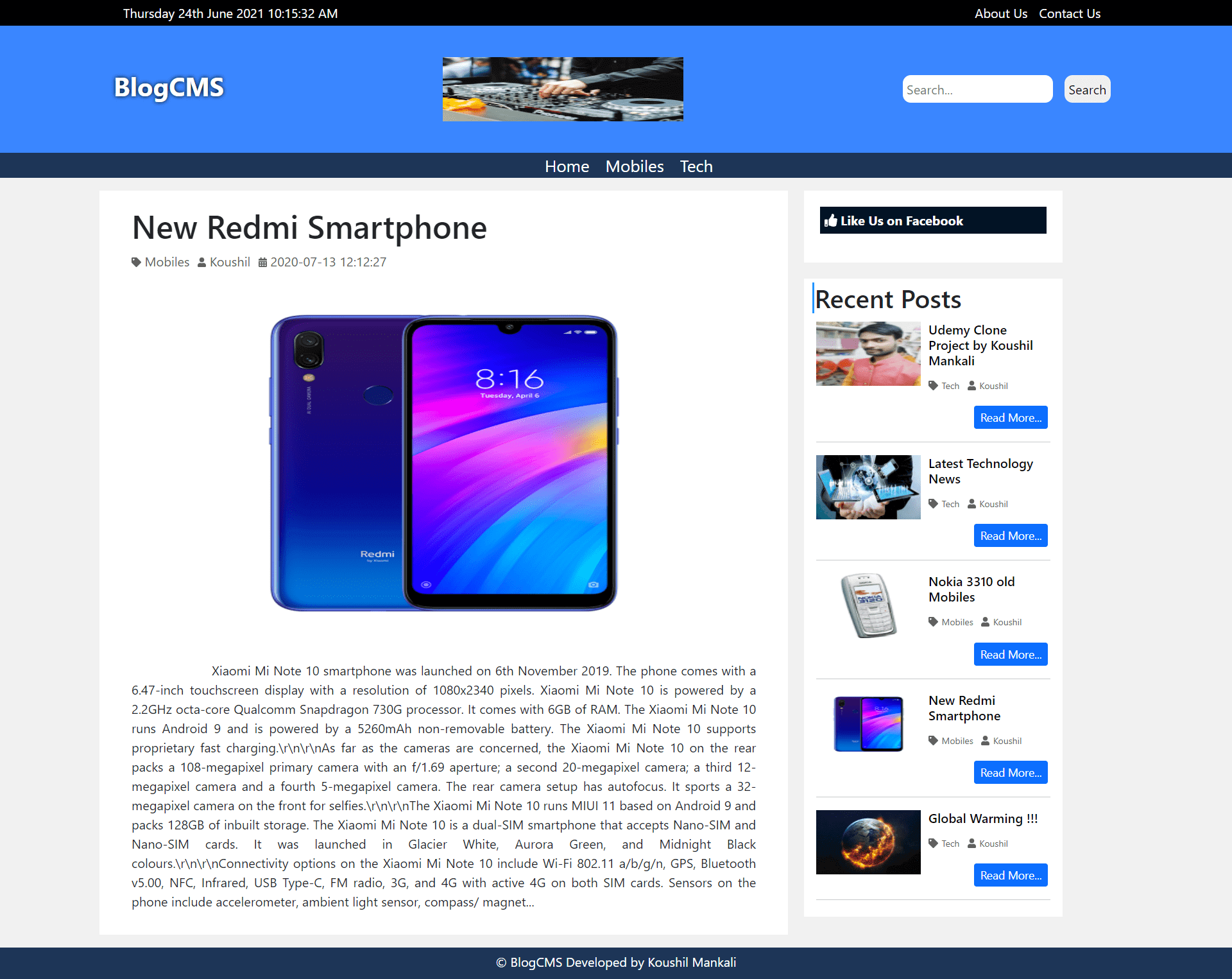
Login
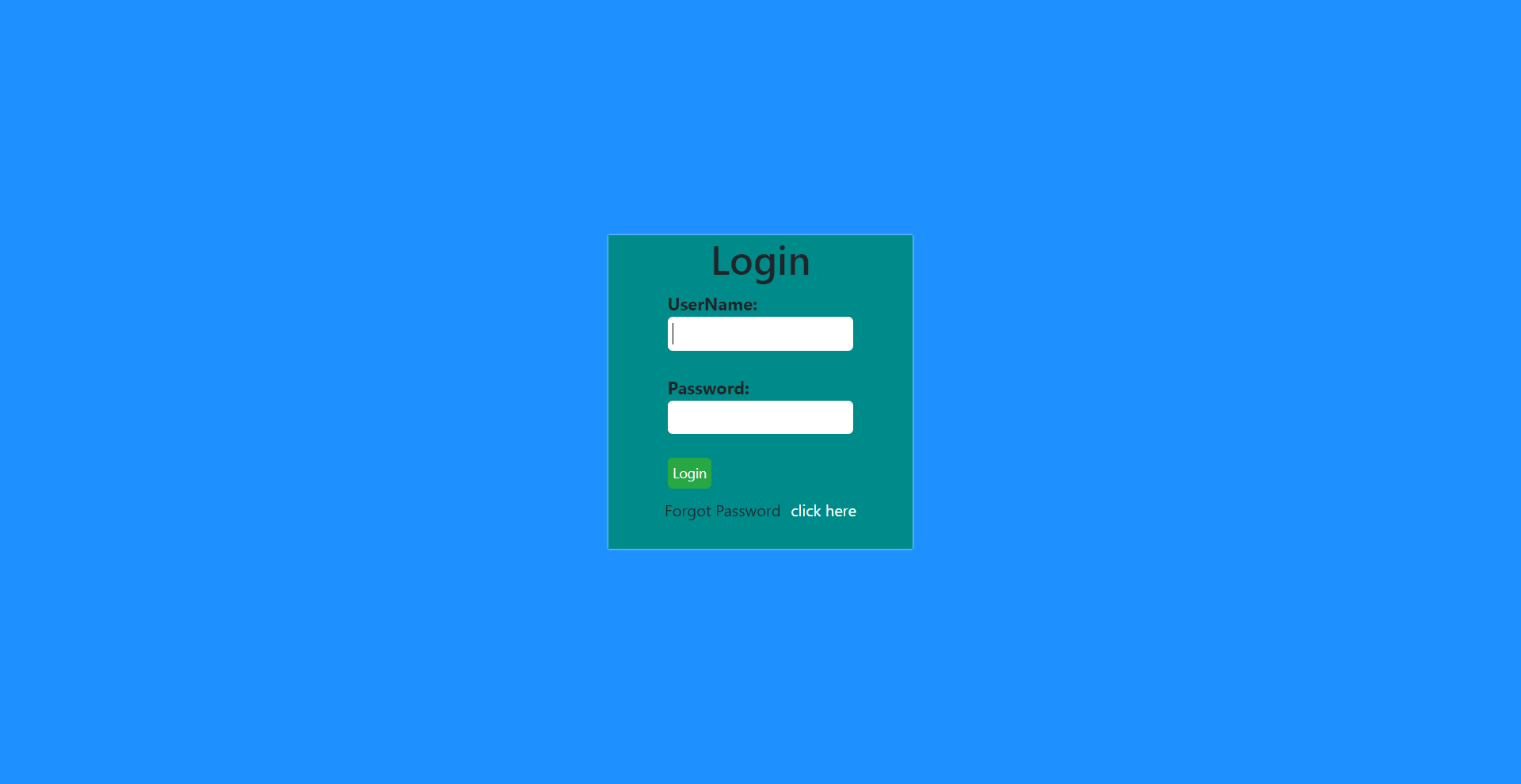
Admin Dashoard
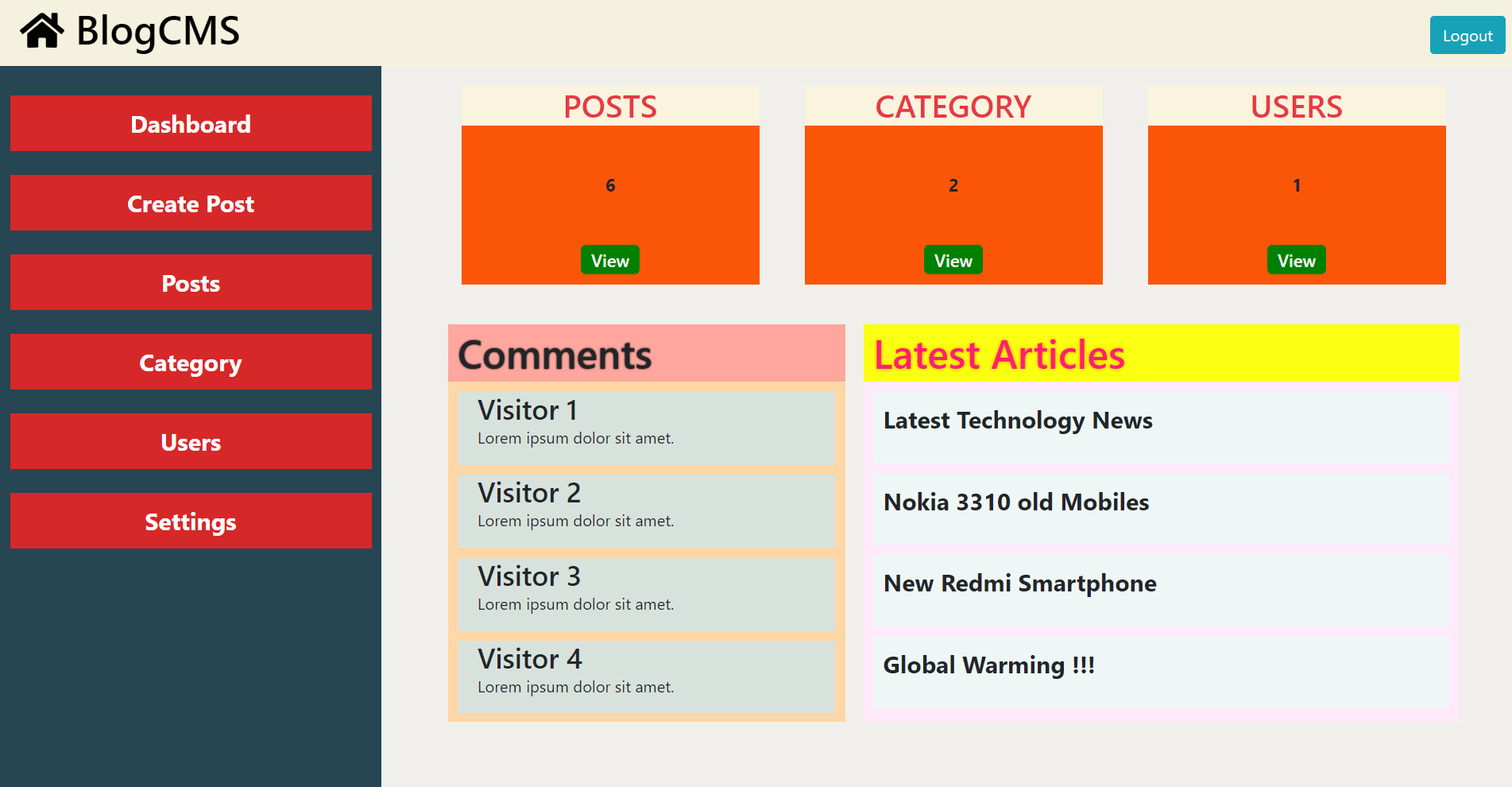
There are 5 options avaliable for Admin:
-> Create Post:
- Admin can create a article here.
-> View All Posts:
- Admin can view, edit and delete all the articles avaliable.
-> View and Create Categories:
- Admin can view, edit and delete the categories.
-> View all Users / Create / Change a users role.
- Admin can create new users and change their roles also.
-> Settings
- Here Admin can:
- Create categories.
- Create users / change their roles.
- Change their passowrd.
- Upload / Change blog image.
Create Post
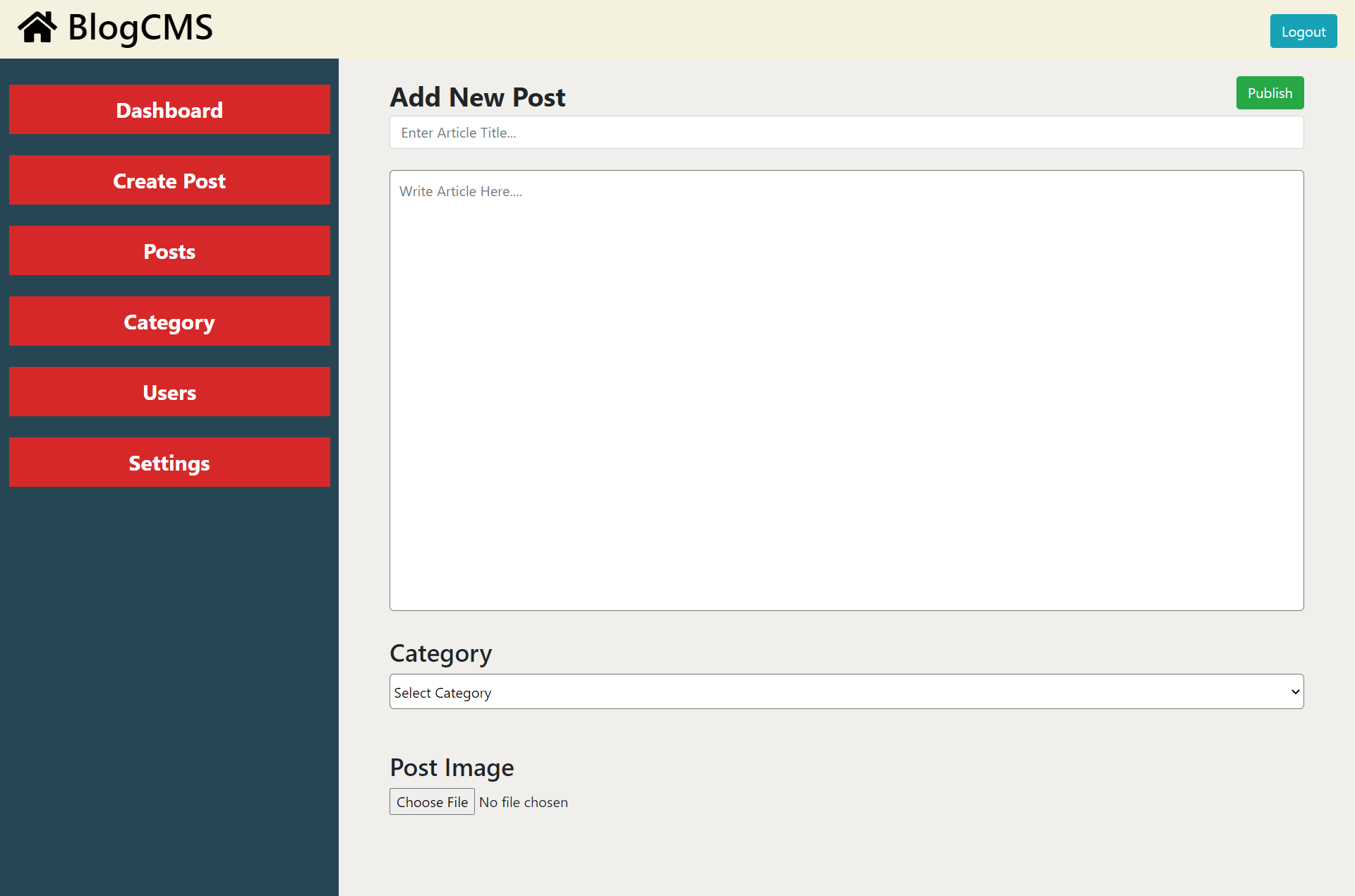
All Posts
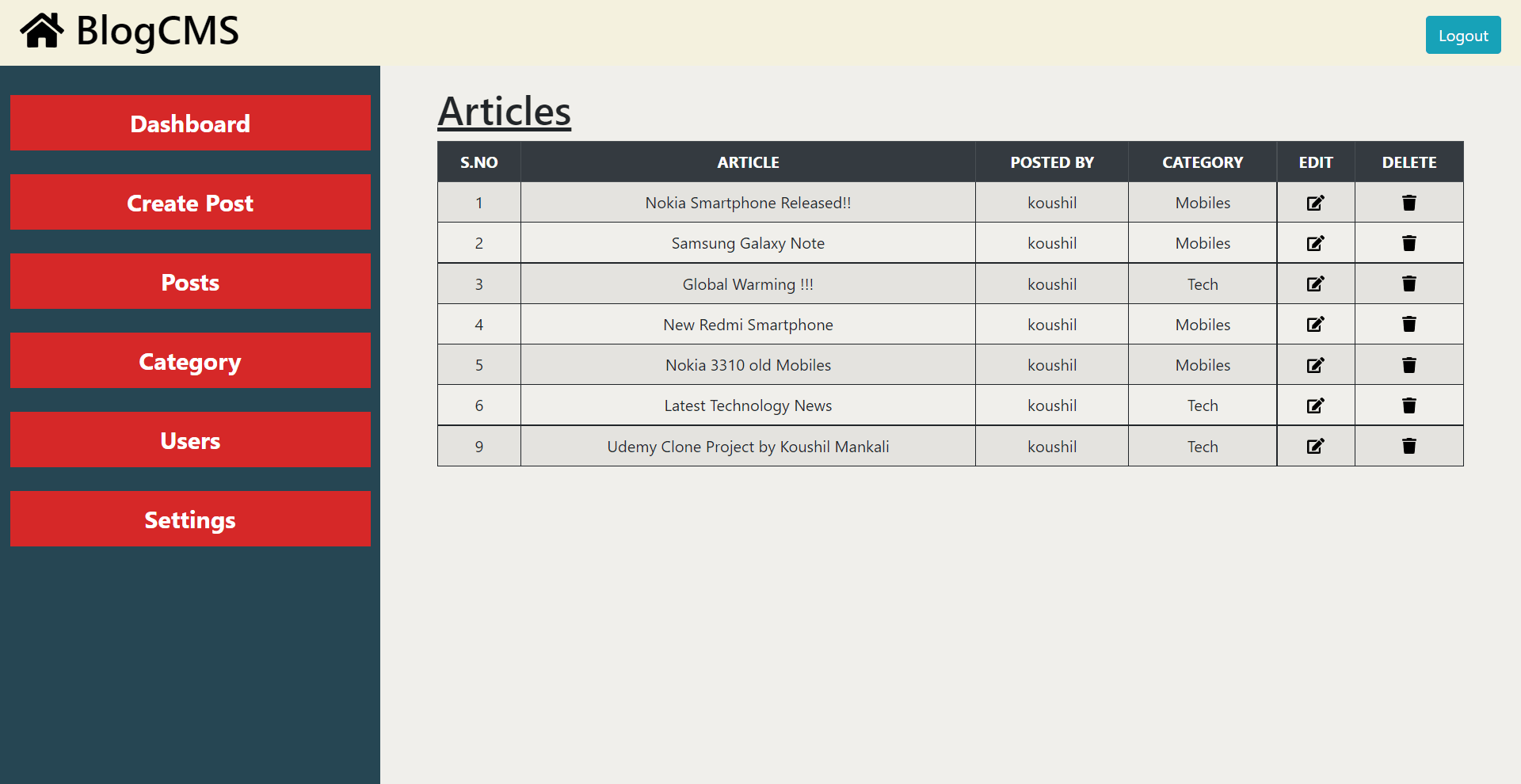
Categories
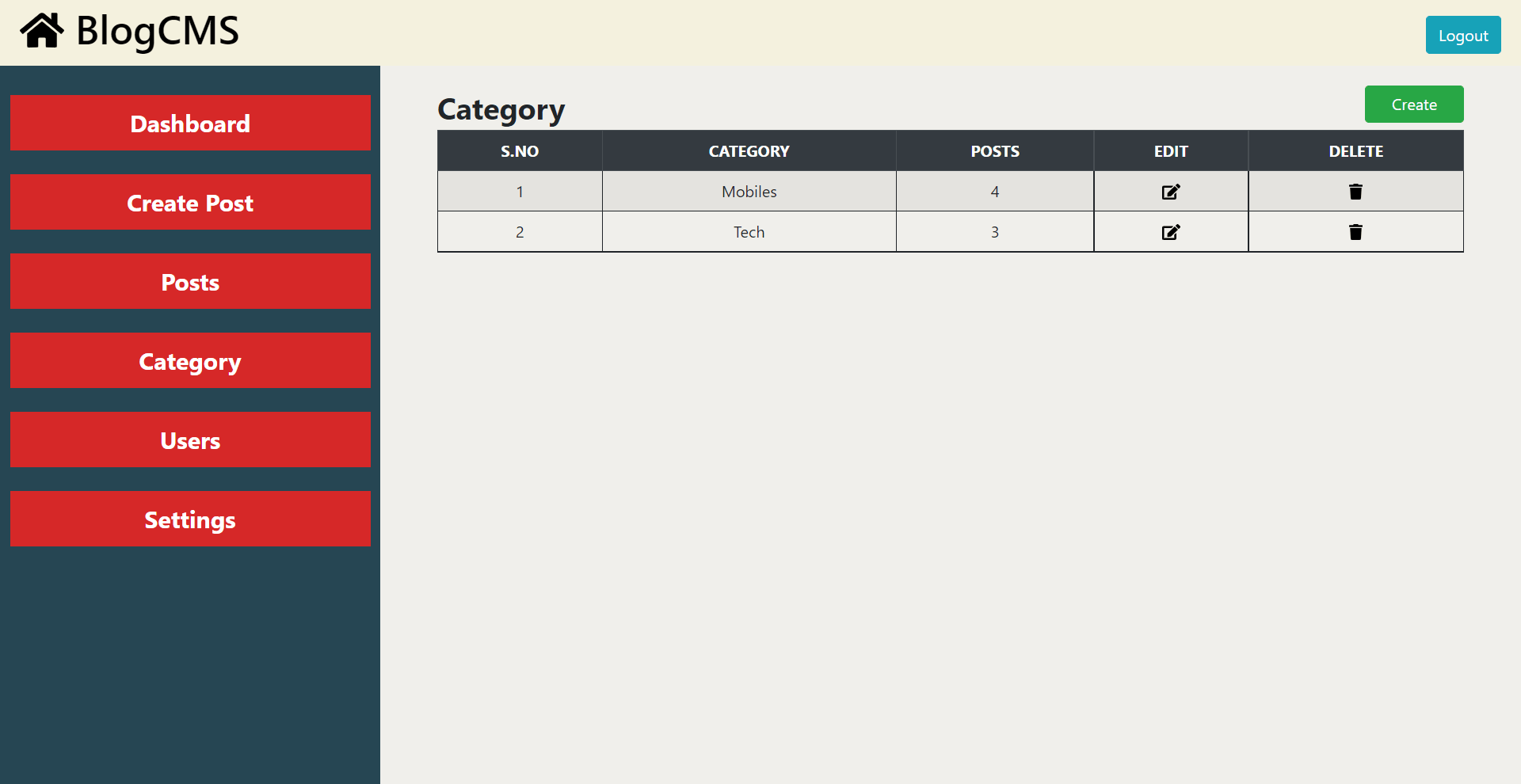
Users
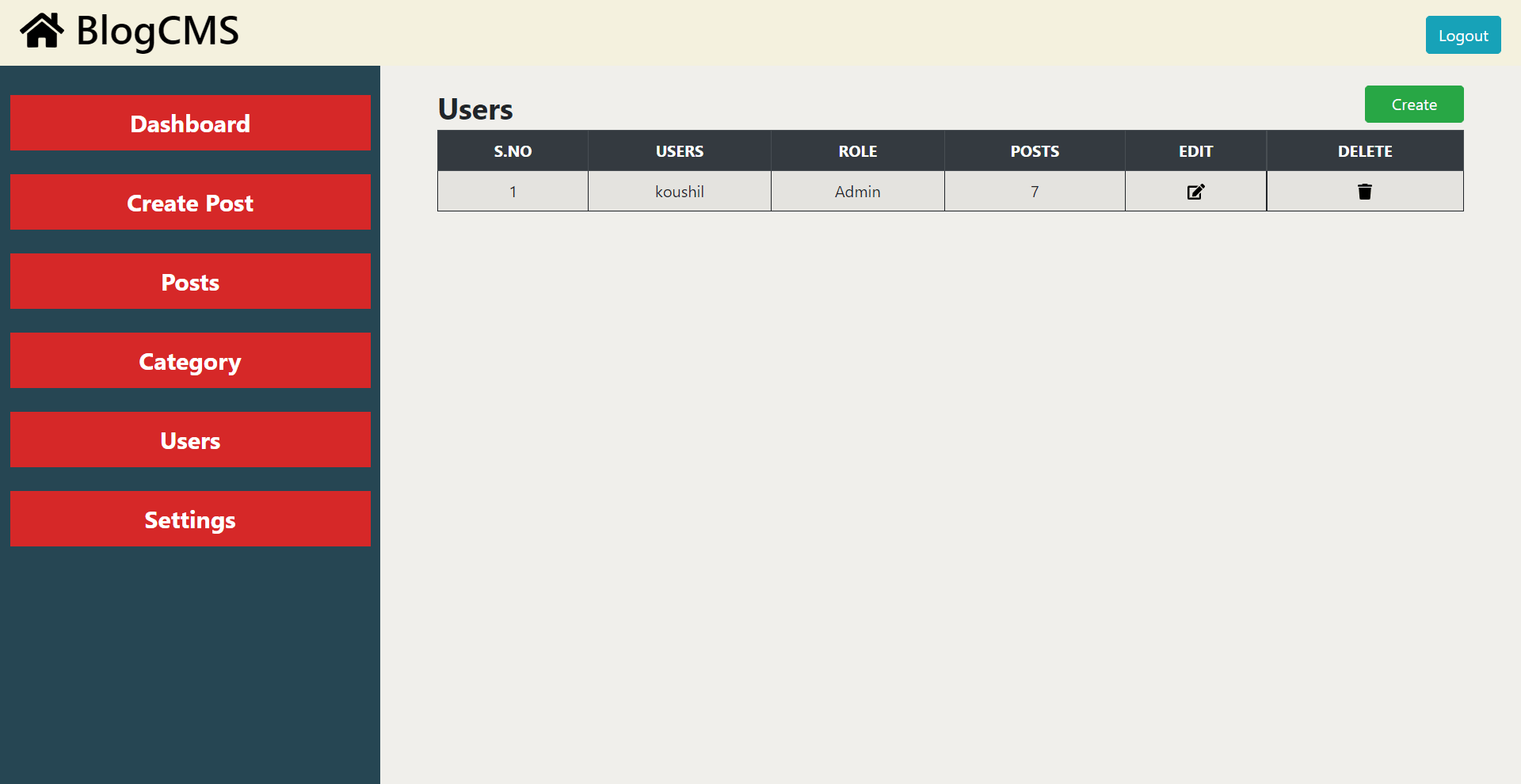
Settings
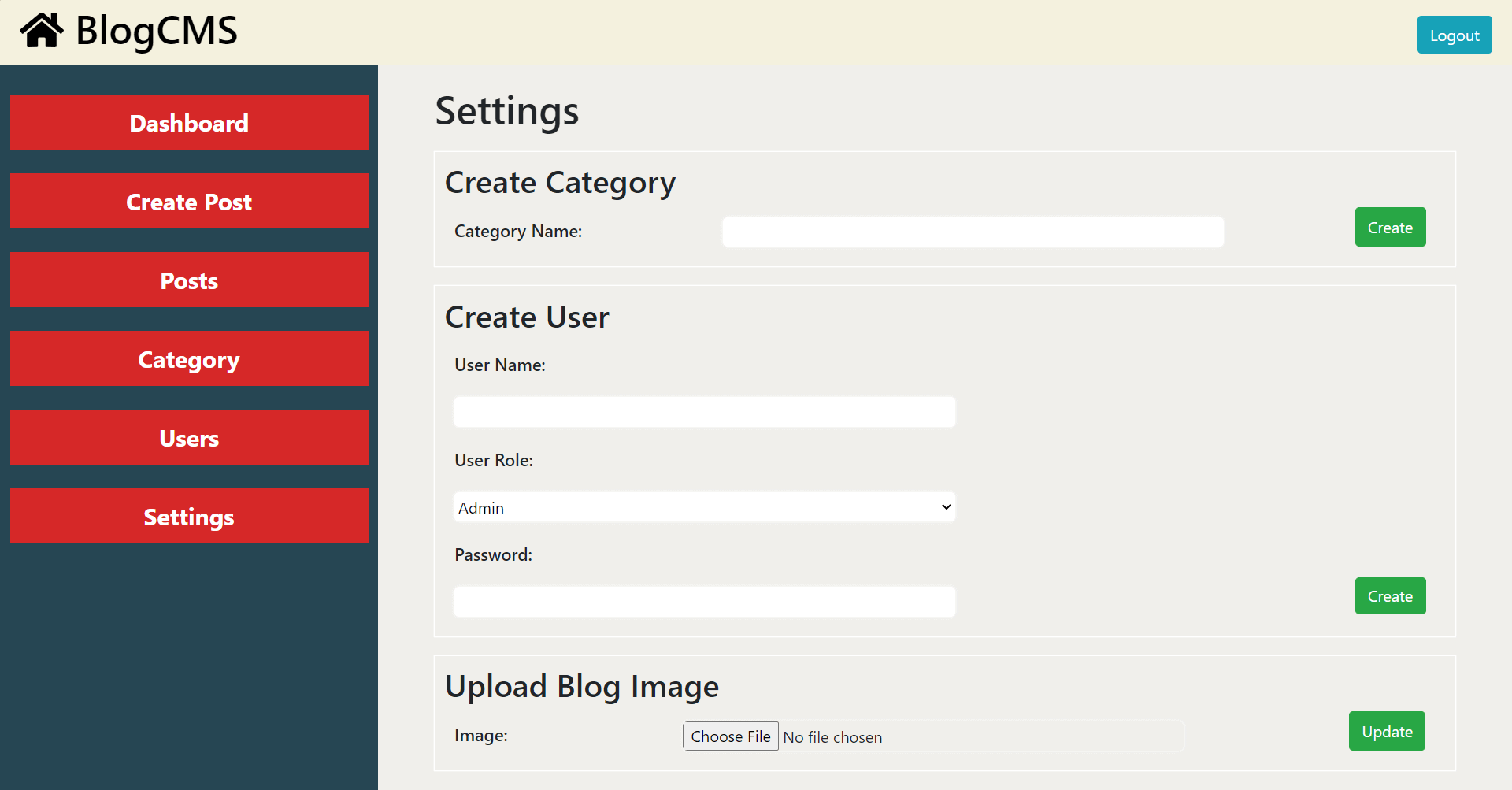
Admin Login URL
Admin-Login: http://localhost/BlogCMS/admin/
- To login as Admin enter the above URL in the url filed.
Sample user credentials are:
id : koushil
pass : koushil
** Important Note**
To run this project you need to Create Database named "blogcms" and import database file which you can get from database folder in the source code file.
Source Code and Live Project links are given at the top of this article.